Unfortunately, while deleting a question in SharePoint 2010 Survey deletes all responses for the question too.
How to preserve the responses for a question and still retire the question?
Add the new questions that you want to include in the survey.
Then using SPD, create new forms for new item, edit item and display item. In the "new item" and "edit item" pages, hide the retired questions by applying the style attribute style="display:none" to the row elements. Now in the view item page, either hide or mark the question as retired.
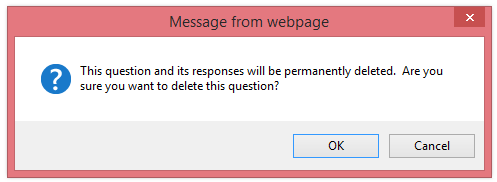


Comments